Tutorial

| « Getting Started |
Packing Widgets » |
Tutorial |
||
 |
||
|
|
||
|
|
|
|
| Connection connect(TypeInstance *instance, SlotType *slot, bool after = false)const; |
| Connection c = button->sig_clicked().connect(slot(this, &MyWindow::on_button_clicked)); |
| c.disconnect(); |
| c.block(); |
| c.unblock(); |
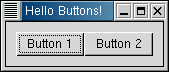
| #include<inti/main.h> #include <inti/core.h> using namespace Inti; class HelloWorld2 : public Gtk::Window { protected: void on_clicked(const char *text); public: HelloWorld2(); ~HelloWorld2(); }; |
| #include"helloworld2.h" #include <inti/gtk/button.h> #include <inti/bind.h> #include <iostream> HelloWorld2::HelloWorld2() { // This is a new call, which just sets the title of our new window to "Hello Buttons!" set_title("Hello Buttons!"); // Sets the border width of the window. set_border_width(10); // We create a box to pack widgets into. The box is not really visible, it is just used // as a tool to arrange widgets. Gtk::HBox *box1 = new Gtk::HBox; // Put the box into the main window. add(*box1); // Creates a new button with the label "Button 1". Gtk::Button *button = new Gtk::Button("Button 1"); // Now when the button is clicked, we call the slot function with a pointer to "button 1" bound to it. button->sig_clicked().connect(bind(slot(this, &HelloWorld2::on_clicked), "button 1")); // Instead of Gtk::Container::add, we pack this button into the invisible box, which has been added to the window. box1->pack_start(*button); // Always remember this step, this tells Inti that our preparation for this button is complete, // and it can now be displayed. button->show(); // Do these same steps again to create a second button button = new Gtk::Button("Button 2"); // Call the same slot function with a different argument, passing a pointer to "button 2" instead. button->sig_clicked().connect(bind(slot(this, &HelloWorld2::on_clicked), "button 2")); box1->pack_start(*button); // The order in which we show the buttons is not really important, but I recommend showing the window last, // so it all pops up at once. button->show(); box1->show(); } HelloWorld2::~HelloWorld2() { } void HelloWorld2::on_clicked(const char *text) { using namespace std; cout << "Hello again" << " - " << text << " " << "was pressed" << endl; } int main (int argc, char *argv[]) { using namespace Main; init(&argc, &argv); HelloWorld2 window; window.sig_destroy().connect(slot(&Inti::Main::quit)); window.show(); run(); return 0; } |
|
|
|||
|
|||