Tutorial |
||
 |
||
|
|
||
|
Tutorial |
||
 |
||
|
|
||
|
| AspectFrame(); AspectFrame(float xalign, float yalign, float ratio = 1.0, bool obey_child = false); AspectFrame(const String& label, float xalign, float yalign,float ratio = 1.0, bool obey_child = false); |
| void
set(float xalign, float
yalign, float ratio, bool
obey_child); |
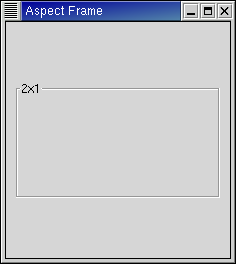
| #include<inti/main.h> #include <inti/gtk/window.h> using namespace Inti; class AspectFrameWindow : public Gtk::Window { public: AspectFrameWindow(); virtual ~AspectFrameWindow(); }; |
| #include"aspectframe.h" #include <inti/gtk/aspectframe.h> #include <inti/gtk/drawingarea.h> AspectFrameWindow::AspectFrameWindow() { set_title("Aspect Frame"); set_border_width(10); // Create an aspect_frame and add it to our toplevel window Gtk::AspectFrame *aspect_frame = new Gtk::AspectFrame("2x1", 0.5, 0.5, 2); add(*aspect_frame); aspect_frame->show(); // Now add a child widget to the aspect frame Gtk::DrawingArea *drawing_area = new Gtk::DrawingArea; // We ask for a 200x200 window but get a 200x100 window since we are forcing a 2x1 aspect ratio. drawing_area->set_size_request(200, 200); aspect_frame->add(*drawing_area); drawing_area->show(); } AspectFrameWindow::~AspectFrameWindow() { } int main (int argc, char *argv[]) { using namespace Main; init(&argc, &argv); AspectFrameWindow window; window.sig_destroy().connect(slot(&Inti::Main::quit)); window.show(); run(); return 0; } |
|
|
|||
|
|||