Tutorial |
||
 |
||
|
|
||
|
Tutorial |
||
 |
||
|
|
||
|
| class
ItemFactoryWindow : public Gtk::Window { Pointer<Gtk::ItemFactory> item_factory; public: ItemFactoryWindow(); virtual ~ItemFactoryWindow(); DECLARE_ITEM_FACTORY_MAP(ItemFactoryWindow) }; |
| #define
DECLARE_ITEM_FACTORY_MAP(klass)\ private:\ friend class Gtk::ItemFactory;\ static Inti::Gtk::ItemFactoryEntry< klass > item_factory_map[];\ typedef Inti::Gtk::ItemFactoryEntry< klass >::PMF MyPMF;\ typedef klass MyClass;\ public: |
| BEGIN_ITEM_FACTORY_MAP(ItemFactoryWindow) IFM_BRANCH("/_File"), IFM_ITEM("/File/_New", "<control>N", on_file_new), IFM_ITEM("/File/_Open", "<control>0", on_file_open), IFM_ITEM("/File/_Save", "<control>S", on_file_save), IFM_ITEM("/File/Save _As", 0, on_file_save_as), IFM_SEPARATOR("/File/sep1"), IFM_ITEM("/File/Quit", "<control>Q", on_file_quit), IFM_BRANCH("/_Options"), IFM_ITEM("/_Options/Test", 0, on_options_test), IFM_LAST_BRANCH("/_Help"), IFM_ITEM("/Help/_About", 0, on_help_about), END_ITEM_FACTORY_MAP |
| #define
BEGIN_ITEM_FACTORY_MAP(klass)\ Inti::Gtk::ItemFactoryEntry< klass > klass::item_factory_map[] = { |
| #define
END_ITEM_FACTORY_MAP\ { 0, 0, 0, 0, 0, 0, 0 }}; |
| #define
IFM_TITLE(path, accelerator, function)\ { path, accelerator, 0, 0, "<Title>", 0, (MyPMF)&MyClass::function } #define IFM_ITEM(path, accelerator, function)\ { path, accelerator, 0, 0, "<Item>", 0, (MyPMF)&MyClass::function } #define IFM_IMAGE_ITEM(path, accelerator, function, pixbuf_stream)\ { path, accelerator, 0, 0, "<ImageItem>", pixbuf_stream, (MyPMF)&MyClass::function } #define IFM_STOCK_ITEM(path, accelerator, function, stock_id)\ { path, accelerator, 0, 0, "<StockItem>", (gconstpointer)stock_id, (MyPMF)&MyClass::function } #define IFM_CHECK_ITEM(path, accelerator, function)\ { path, accelerator, 0, 0, "<CheckItem>", 0, (MyPMF)&MyClass::function } #define IFM_TOGGLE_ITEM(path, accelerator, function)\ { path, accelerator, 0, 0, "<CheckItem>", 0, (MyPMF)&MyClass::function } #define IFM_RADIO_ITEM(path, accelerator, function)\ { path, accelerator, 0, 0, "<RadioItem>", 0, (MyPMF)&MyClass::function } #define IFM_RADIO_ITEM_LINK(path, function, link_path)\ { path, 0, 0, 0, link_path, 0, (MyPMF)&MyClass::function } #define IFM_TEAROFF_ITEM(path, function)\ { path, 0, 0, 0, "<Tearoff>", 0, (MyPMF)&MyClass::function } #define IFM_SEPARATOR(path)\ { path, 0, 0, 0, "<Separator>", 0, 0 } #define IFM_BRANCH(path)\ { path, 0, 0, 0, "<Branch>", 0, 0 } #define IFM_LAST_BRANCH(path)\ { path, 0, 0, 0, "<LastBranch>", 0, 0 } |
| void
MyClass::signal_handler(); |
| ItemFactory(); ItemFactory(GType container_type, const char *path, Gtk::AccelGroup *accel_group = 0); |
| Pointer<Gtk::AccelGroup>
accel_group = new Gtk::AccelGroup; item_factory = new Gtk::ItemFactory(GTK_TYPE_MENU_BAR, "<main>", accel_group); add_accel_group(accel_group); |
| template<typename T> void create_items(T& owner); |
| item_factory->create_items(*this); |
| Gtk::MenuBar* menu_bar()
const; Gtk::Menu* menu() const; Gtk::OptionMenu* option_menu() const; |
| Gtk::AccelGroup* accel_group() const; |
| Gtk::Menu* submenu(const char* path) const; |
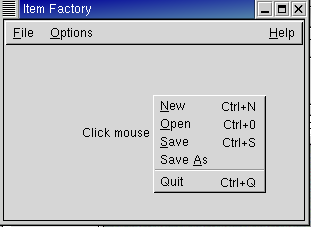
| #include<inti/main.h> #include <inti/core.h> #include <inti/gtk/itemfactory.h> #include <inti/gtk/menu.h> using namespace Inti; class ItemFactoryWindow : public Gtk::Window { Pointer<Gtk::ItemFactory> item_factory; ItemFactoryWindow(const ItemFactoryWindow&); ItemFactoryWindow& operator=(const ItemFactoryWindow&); protected: bool on_button_press(GdkEventButton *event, Gtk::Menu *menu); public: ItemFactoryWindow(); virtual ~ItemFactoryWindow(); void menu_item_selected(const char *parent, const char *item); void on_file_new(); void on_file_open(); void on_file_save(); void on_file_save_as(); void on_file_quit(); void on_options_test(); void on_help_about(); DECLARE_ITEM_FACTORY_MAP(ItemFactoryWindow) }; |
| #include"itemfactory.h" #include <inti/gtk/accelgroup.h> #include <inti/gtk/menubar.h> #include <inti/gtk/eventbox.h> #include <inti/gtk/label.h> #include <inti/bind.h> ItemFactoryWindow::ItemFactoryWindow() { set_title("Item Factory"); set_size_request(300, 200); // Boxes don't receive button events so use an eventbox. The eventbox is added first // and then all the other widgets added to it. Gtk::EventBox *eventbox = new Gtk::EventBox; add(*eventbox); // Set the events the eventbox is to receive. These can be any number of or'd (|) values // from the Gdk::EventMask enumeration. eventbox->set_events(Gdk::BUTTON_PRESS_MASK); // Add the packing box to eventbox Gtk::VBox *vbox = new Gtk::VBox(false, 1); vbox->set_border_width(1); eventbox->add(*vbox); // Create the menubar. The item factory constructor takes 3 parameters. // Param 1: The type of menu - can be GTK_TYPE_MENU_BAR, GTK_TYPE_MENU, or GTK_TYPE_OPTION_MENU. // Param 2: The path of the menu. // Param 3: A pointer to a Gtk::AccelGroup. The item factory sets up the accelerator table while generating menus. Pointer<Gtk::AccelGroup> accel_group = new Gtk::AccelGroup; item_factory = new Gtk::ItemFactory(GTK_TYPE_MENU_BAR, "<main>", accel_group); add_accel_group(accel_group); // Create menu items. The create_items() function generates the menu items. It takes a reference to the window. item_factory->create_items(*this); // Retrieve a pointer to the File menu. Do not include the underscore when specifying the // submenu path. ItemFactory parses out all the underscores at creation. Gtk::Menu *file_menu = item_factory->submenu("/File"); // Bind the file menu to the button_press event and use it as the popup menu. eventbox->sig_button_press_event().connect(bind(slot(this, &ItemFactoryWindow::on_button_press), file_menu)); // Retrieve a pointer to the menubar Gtk::MenuBar *menu = item_factory->menu_bar(); // Pack the menubar into the vbox vbox->pack_start(*menu, false); // Add a label that tells the user to click the mouse button inside the client area. Gtk::Label *label = new Gtk::Label("Click mouse button here..."); vbox->pack_start(*label); // Show everything label->show(); menu->show(); vbox->show(); eventbox->show(); } ItemFactoryWindow::~ItemFactoryWindow() { } bool ItemFactoryWindow::on_button_press(GdkEventButton *event, Gtk::Menu *menu) { menu->popup(event->button, event->time); return true; } void ItemFactoryWindow::menu_item_selected(const char *parent, const char *item) { g_message("ItemFactory: activated the \"%s\" menu item: \"%s\"", parent, item); } void ItemFactoryWindow::on_file_new() { menu_item_selected("File", "New"); } void ItemFactoryWindow::on_file_open() { menu_item_selected("File", "Open"); } void ItemFactoryWindow::on_file_save() { menu_item_selected("File", "Save"); } void ItemFactoryWindow::on_file_save_as() { menu_item_selected("File", "Save As"); } void ItemFactoryWindow::on_file_quit() { dispose(); } void ItemFactoryWindow::on_options_test() { menu_item_selected("Options", "Test"); } void ItemFactoryWindow::on_help_about() { menu_item_selected("Help", "About"); } // Item factory map macros are defined in <inti/gtk/itemfactory.h> BEGIN_ITEM_FACTORY_MAP(ItemFactoryWindow) IFM_BRANCH("/_File"), IFM_ITEM("/File/_New", "<control>N", on_file_new), IFM_ITEM("/File/_Open", "<control>0", on_file_open), IFM_ITEM("/File/_Save", "<control>S", on_file_save), IFM_ITEM("/File/Save _As", 0, on_file_save_as), IFM_SEPARATOR("/File/sep1"), IFM_ITEM("/File/Quit", "<control>Q", on_file_quit), IFM_BRANCH("/_Options"), IFM_ITEM("/_Options/Test", 0, on_options_test), IFM_LAST_BRANCH("/_Help"), IFM_ITEM("/Help/_About", 0, on_help_about), END_ITEM_FACTORY_MAP // Convenience macro for a simple main function INTI_MAIN(ItemFactoryWindow) |
|
|
|||
|
|||