Tutorial
| « Managing Selections |
Scribble, A Simple Example Drawing Program
» |
Tutorial |
||
|
|
||
|
|
||
|
| TargetEntry(const char *target_name, unsigned
int unique_id, Gtk::TargetFlagsField drag_flags = 0); |
| void
drag_dest_set(Gtk::DestDefaultsField flags, const
Gtk::TargetEntry& target, Gdk::DragActionField actions); void drag_dest_set(Gtk::DestDefaultsField flags, const std::vector<Gtk::TargetEntry>& targets, Gdk::DragActionField actions); |
| DEST_DEFAULT_MOTION | - |
during a drag over this widget will check if the drag matches this widget's list of possible targets and actions. |
| DEST_DEFAULT_HIGHLIGHT | - |
will draw a highlight on this widget as long as a drag is over this widget and the widget drag format and action are acceptable. |
| DEST_DEFAULT_DROP | - |
checks if the drag matches this widget's list of possible targets and actions. If so, it calls Gtk::Widget::drag_data_get() for you. |
| DEST_DEFAULT_ALL | - |
specifies that all default actions should be taken. This is an appropriate choice for most applications. |
| void
drag_dest_unset(); |
| widget->sig_drag_data_received().connect(slot(this, &MyClass::drag_data_received_handler)); |
| void MyClass::drag_data_received_handler(GdkDragContext *context, int x, int y, GtkSelectionData *data, unsigned int info, unsigned int time); |
| void
drag_source_set(Gdk::ModifierTypeField start_button_mask, const TargetEntry& target,
Gdk::DragActionField actions); void drag_source_set(Gdk::ModifierTypeField start_button_mask, const std::vector<TargetEntry>& targets, Gdk::DragActionField actions); |
| void
drag_source_unset(); |
| void
drag_source_set_icon(Gdk::Colormap *colormap, Gdk::Pixmap *pixmap,
Gdk::Bitmap *mask); void drag_source_set_icon_pixbuf(Gdk::Pixbuf& pixbuf); void drag_source_set_icon_stock(const char *stock_id); |
| widget->sig_drag_begin().connect(slot(this, &MyClass::drag_begin_handler)); widget->sig_drag_end().connect(slot(this, &MyClass::drag_end_handler)); |
| void
MyClass::drag_begin_handler(GdkDragContext *context); void MyClass::drag_end_handler(GdkDragContext *context); |
| widget->sig_drag_data_get().connect(slot(this, &MyClass::drag_data_get_handler)); |
| void MyClass::drag_data_get_handler(GdkDragContext *context, GtkSelectionData *data, unsigned int info, unsigned int time); |
| void set(Gdk::Atom type, int format, const void *data, int length); |
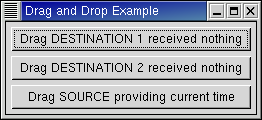
| #include<inti/main.h> #include <inti/core.h> #include <inti/gtk/button.h> using namespace Inti; class DestinationButton : public Gtk::Button { protected: virtual void on_drag_data_received(Gtk::DragContext& context, int x, int y, const Gtk::SelectionData& data, unsigned int info, unsigned int event_time); public: DestinationButton(const String& label, const Gtk::TargetEntry& entry); virtual ~DestinationButton(); }; class SourceButton : public Gtk::Button { static std::vector<Gtk::TargetEntry> target_entries; String target_html; String target_string; protected: virtual void on_drag_begin(Gtk::DragContext& context); virtual void on_drag_end(Gtk::DragContext& context); virtual void on_drag_data_get(Gtk::DragContext& context, Gtk::SelectionData& data, unsigned int info, unsigned int time); public: SourceButton(const String& label); virtual ~SourceButton(); }; class Window : public Gtk::Window { public: Window(); virtual ~Window(); }; |
| #include"dnd.h" #include <inti/gdk/bitmap.h> #include <inti/gdk/color.h> #include <time.h> #include <iostream> std::vector<Gtk::TargetEntry> SourceButton::target_entries; enum { // Define the info fields for the supported targets. TEXT_HTML, STRING }; DestinationButton::DestinationButton(const String& label, const Gtk::TargetEntry& entry) : Gtk::Button(label) { // Set up this button as a drag destination. drag_dest_set(Gtk::DEST_DEFAULT_ALL, entry, Gdk::ACTION_COPY); } DestinationButton::~DestinationButton() { } void DestinationButton::on_drag_data_received(Gtk::DragContext& context, int x, int y, const Gtk::SelectionData& data, unsigned int info, unsigned int event_time) { using namespace std; // Get current time time_t now = ::time(0); struct tm *now_tm = localtime(&now); char now_string[10]; strftime(now_string, sizeof(now_string), "%T", now_tm); // Get button id from enum info int id = info + 1; // Set button label to reflect the dropped data String label = String::format(" Drag DESTINATION %i received % s data at %s ", id, data.get_target().c_str(), now_string); set_label(label); cout << "Destination " << id << ": Received data for the '" << data.get_target() << "' target." << endl; // Print the dropped data to the standard output switch(info) { case TEXT_HTML: cout << "text/html data = '" << data.data() << "'" <<endl; break; case STRING: cout << "STRING data = '" << data.data() << "'" << endl; break; } } SourceButton::SourceButton(const String& label) : Gtk::Button(label) { // Add text/html and STRING targets to the primary selection. target_entries.push_back(Gtk::TargetEntry("text/html", TEXT_HTML, Gtk::TARGET_SAME_APP)); target_entries.push_back(Gtk::TargetEntry("STRING", STRING)); // Set up this button as a source for a drag operation drag_source_set(Gdk::BUTTON1_MASK, target_entries, Gdk::ACTION_COPY); // Create a custom icon to be used for the drags Pointer<Gdk::Bitmap> drag_mask; Gdk::Pixmap *drag_icon(new Gdk::Pixmap(Gdk::Colormap::get_system(), "gtk.xpm", &drag_mask)); drag_source_set_icon(Gdk::Colormap::get_system(), drag_icon, drag_mask); } SourceButton::~SourceButton() { } void SourceButton::on_drag_begin(Gtk::DragContext& context) { // Get the current time time_t now = time(0); char *now_string = ctime(&now); // Remove terminating new line character. now_string[strlen(now_string) - 1] = '\0'; std::cout << "Source: Drag begun..." << std::endl; // Set data strings for the supported targets target_html = String::format("<P>It's now <B>%s</B>.</P>", now_string); target_string = String::format("It's now %s.", now_string); } void SourceButton::on_drag_data_get(Gtk::DragContext& context, Gtk::SelectionData& data, unsigned int info, unsigned int time) { std::cout << "Source: Got request for the '" << data.get_target() << "' target." << std::endl; // Fill the Gtk::SelectionData with the values to be passed to the requesting destination. switch(info) { case TEXT_HTML : data.set(gdk_atom_intern("text/html", TRUE), 8, target_html.c_str(), target_html.size()); break; case STRING : data.set(gdk_atom_intern("STRING", TRUE), 8, target_string.c_str(), target_string.size()); break; } } void SourceButton::on_drag_end(Gtk::DragContext& context) { std::cout << "Source: Drag ended!\n" << std::endl; } Window::Window() { set_title("Drag and Drop Example"); Gtk::VBox *vbox = new Gtk::VBox(true, 5); vbox->set_border_width(5); add(*vbox); // Create drag destination button 1 Gtk::TargetEntry entry("text/html", TEXT_HTML); Gtk::Button *button = new DestinationButton(" Drag DESTINATION 1 received nothing ", entry); vbox->pack_start(*button); // Create drag destination button 2 entry.set("STRING", STRING); button = new DestinationButton(" Drag DESTINATION 2 received nothing ", entry); vbox->pack_start(*button); // Create drag source button button = new SourceButton(" Drag SOURCE providing current time "); vbox->pack_start(*button); vbox->show_all(); } Window::~Window() { } int main (int argc, char *argv[]) { using namespace Main; init(&argc, &argv); Window window; window.sig_destroy().connect(slot(&Inti::Main::quit)); window.show(); run(); return 0; } |
|
|
|||
|
|||