Tutorial |
||
 |
||
|
|
||
|
Tutorial |
||
 |
||
|
|
||
|
| ScrolledWindow(); ScrolledWindow(Gtk::Adjustment *hadjustment, Gtk::Adjustment *vadjustment); |
| void
set_hadjustment(Gtk::Adjustment *hadjustment); void set_vadjustment(Gtk::Adjustment *vadjustment); Gtk::Adjustment* get_hadjustment() const; Gtk::Adjustment* get_vadjustment() const; |
| void
set_policy(Gtk::PolicyType hscrollbar_policy, Gtk::PolicyType
vscrollbar_policy); |
| void
add_with_viewport(Gtk::Widget& child); |
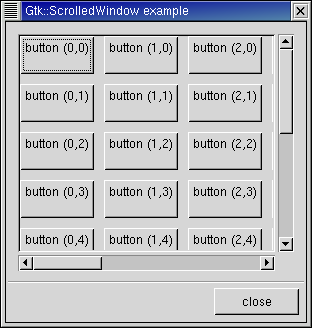
| #include<inti/main.h> #include <inti/core.h> using namespace Inti; class ScrolledWindow : public Gtk::Dialog { public: ScrolledWindow(); virtual ~ScrolledWindow(); }; |
| #include"scrolledwindow.h" #include <inti/gtk/scrolledwindow.h> #include <inti/gtk/table.h> #include <inti/gtk/togglebutton.h> #include <inti/gtk/buttonbox.h> ScrolledWindow::ScrolledWindow() { set_title("Gtk::ScrolledWindow example"); set_border_width(0); set_size_request(300, 300); // Create a new scrolled window. Gtk::ScrolledWindow *scrolled_window = new Gtk::ScrolledWindow; scrolled_window->set_border_width(10); // The policy is one of Gtk::POLICY AUTOMATIC, or Gtk::POLICY_ALWAYS. Gtk::POLICY_AUTOMATIC will // automatically decide whether you need scrollbars, whereas Gtk::POLICY_ALWAYS will always leave // the scrollbars there. The first one is the horizontal scrollbar, the second, the vertical. scrolled_window->set_policy(Gtk::POLICY_AUTOMATIC, Gtk::POLICY_ALWAYS); // The dialog window is created with a vbox (client_area) packed into it. client_area()->pack_start(*scrolled_window); scrolled_window->show(); // Create a table of 10 by 10 squares. Gtk::Table *table = new Gtk::Table(10, 10); // Set the spacing to 10 on x and 10 on y table->set_row_spacings(10); table->set_col_spacings(10); // Pack the table into the scrolled window scrolled_window->add_with_viewport(*table); table->show(); // This simply creates a grid of toggle buttons on the table to demonstrate the scrolled window. for (int i = 0; i < 10; i++) { for (int j = 0; j < 10; j++) { String text = String::format("button (%d,%d)\n", i, j); Gtk::ToggleButton *button = new Gtk::ToggleButton(text); table->attach(*button, i, i + 1, j, j + 1); button->show(); } } // Add a "close" button to the bottom of the dialog Gtk::Button *button = new Gtk::Button("close"); button->sig_clicked().connect(slot(this, &ScrolledWindow::dispose)); // This makes it so the button is the default. button->set_flags(Gtk::CAN_DEFAULT); action_area()->pack_start(*button); // This grabs this button to be the default button. Simply hitting the "Enter" key will activate this button. button->grab_default(); button->show(); } ScrolledWindow::~ScrolledWindow() { } int main (int argc, char *argv[]) { using namespace Main; init(&argc, &argv); ScrolledWindow window; window.sig_destroy().connect(slot(&Inti::Main::quit)); window.show(); run(); return 0; } |
|
|
|||
|
|||